How to Get Live Chat Support on Facebook or Meta 2025
Have a problem with Facebook? Let’s how to contact Facebook support live chat in 2025 about any problem.

If you are an Advertiser or have a Business page, you can directly get live chat support on Facebook for any problems. Here I showed how to contact Facebook support on live chat. about a problem. Let’s start.
Why Contact Facebook Support Live Chat
For any kind of problems in your business pages or ad accounts, Facebook has a lot of information in its help centre to support you. In spite of that, you can contact a Support Representative over live chat if you need to. There is no Facebook support phone number to contact.
You can start live chat for urgent help. You can surely contact Facebook Support for the listed reasons below and more.
- Blocked from a feature
- Page Unpublished
- Content Removed from page
- Lost access to a page
- Ad account restricted
- Payment issue
- Page hacked or taken over by someone
- Any other urgent help
How to Get Live Chat Support on Facebook or Meta
Meta currently offers business live chat support only for Advertisers and Content Creators. If you run a business page have there is an urgent issue, you can also get live chat support.
Let’s see how to contact Facebook about a problem. Follow the steps below.
Step 1: Go to Meta Business Help Center
Visit Meta Business Help Center and scroll down to “Find Answers and Contact Support“. Here you can see the following.
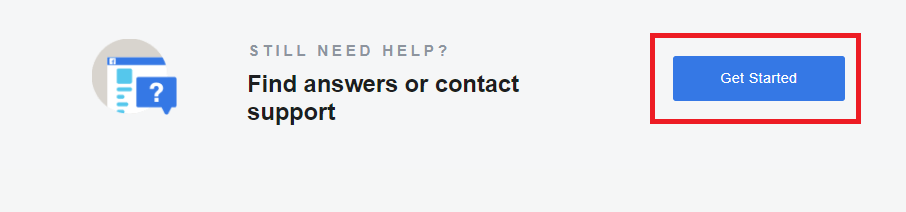
Click on Get Started button. On the next page, you will find Facebook live chat support link. Now click the “Contact Advertising Support” button.
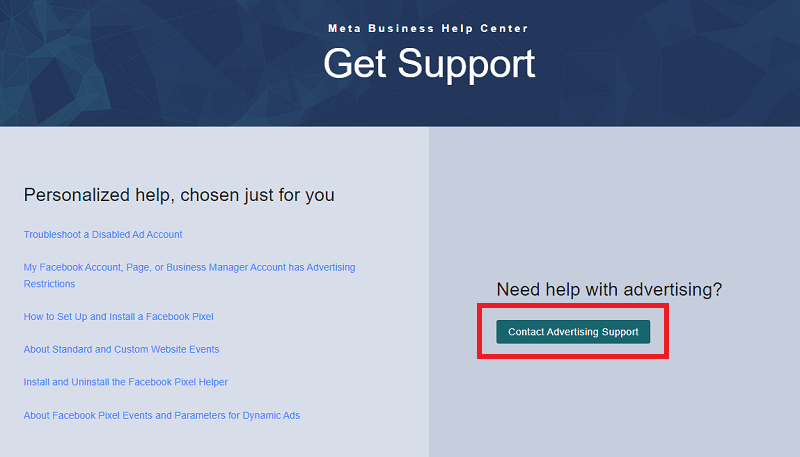
Step 2: Select Business Asset, Page or Ad Account
In this step, you are to select your existing business page or Ad account which is affected or has an issue. You will see all your existing pages and business ad accounts listed. Just click on your asset which has problems.
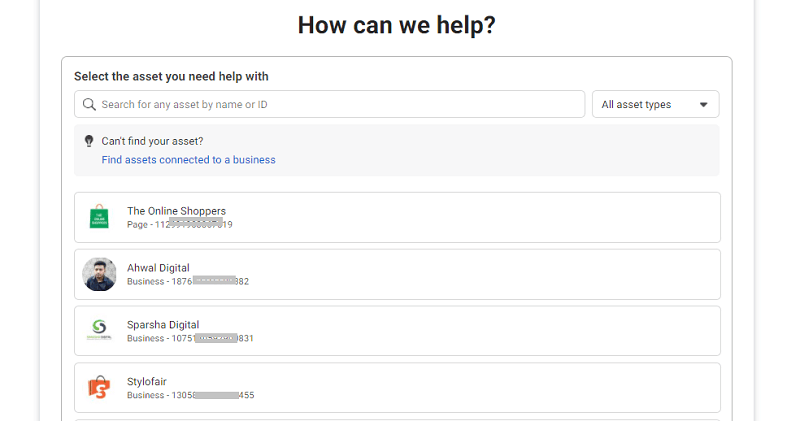
Step 3: Start Chat
Write the email address which you are using on your business page or Facebook account. Then put your phone number and write about your problem in short. Try to clearly describe the specific problem you are facing. Then click the Start Chat button.
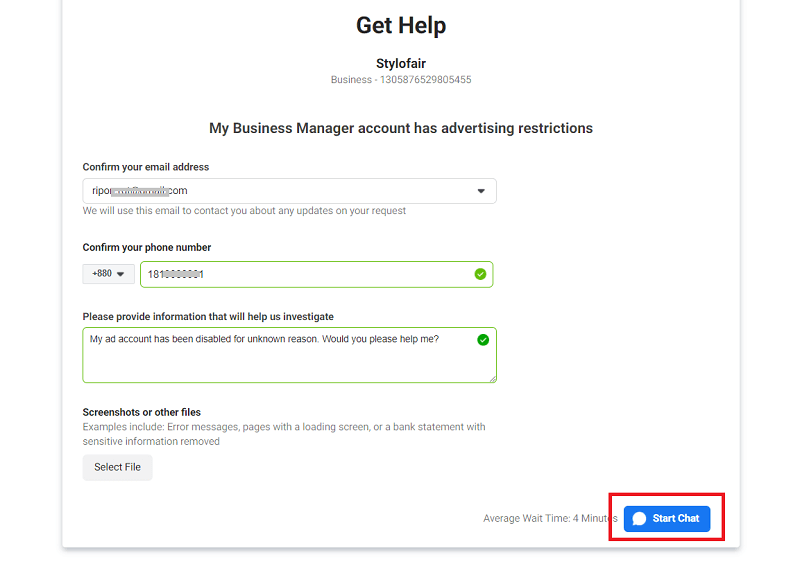
That’s all how to contact Facebook about a problem.
See This Quick Guide on Web Stories – How to Contact Facebook Support
Hope you find this post helpful. For more related content please see- Facebook If so, please Like us on Facebook
FAQ
If you have a business page or ad account, you can surely contact Facebook live chat support regarding your problems related to the page or ad account. Here are the full details on how to contact Facebook live chat support.
Yes, Facebook has live chat support for Advertisers, content creators and business pages.
Once your Facebook account has been hacked, open the Google Chrome browser from your mobile or computer and visit the link www.facebook.com/hacked. Then select the problem with your account and continue and confirm to Facebook with the correct information that you are the real owner of the account.
To contact Facebook business support, visit Meta Business Help Center and scroll down to “Find Answers and Contact Support“.
You can chat with Facebook support from Meta Business Help Center if you have an Ad Account or Business Page.






