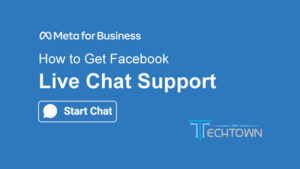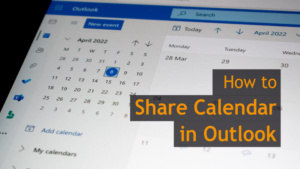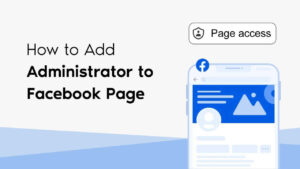How to Invite People to an Event on Facebook
Want to invite your friends to an event on Facebook? Let’s know how to invite people to an event on Facebook from the Computer or Mobile.
ADVERTISEMENT
CONTINUE READING BELOW

Sometimes, you may need to invite your friends to a Facebook event. But actually, you don’t know how to do that. In this post, I’ll show how to invite people to Facebook Events,
Here I’ll show it on both devices computer and mobile. Let’s see.
How to Invite People to Facebook Public Event from a Computer
You know the Facebook web version and mobile app version is fully different. There are a lot of differences in settings.
To invite people to a public event on desktop or laptop, follow the steps below:
ADVERTISEMENT
CONTINUE READING BELOW
Step # 1: Vist Your Facebook Homepage
First login to your Facebook Homepage using your username and password. Then click on 6 dots menu icon.
Then the full menu will come. Click on Events
ADVERTISEMENT
CONTINUE READING BELOW
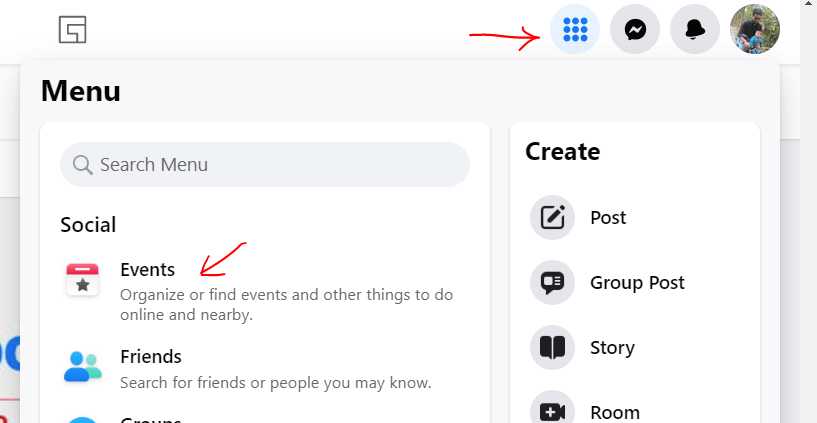
Step # 2: Select the Event
After clicking on the event link, Facebook public events are shown. Now select the desired event from the page. You also search for events from here.
Now click the Invite button from the top menu.
ADVERTISEMENT
CONTINUE READING BELOW
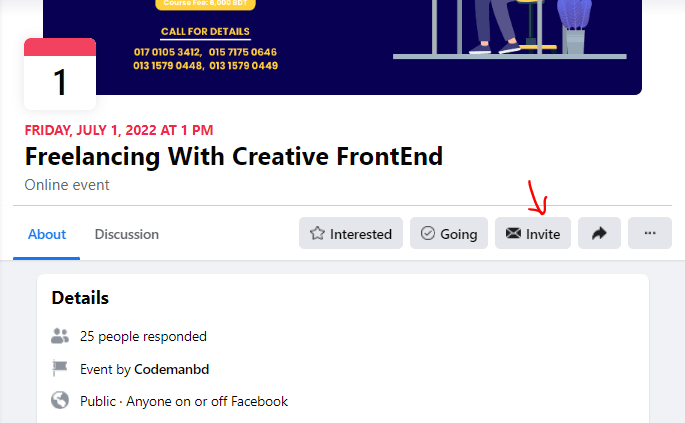
Step # 3: Select Friends and Send Invitation
A pop up will open. Here select the desired people you want to invite to the event. You can filter your friends from the left options.
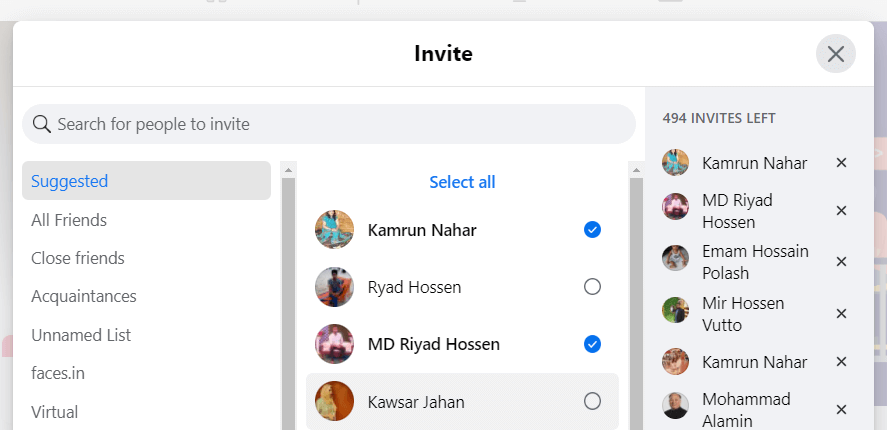
Now click Send Invites from below.
ADVERTISEMENT
CONTINUE READING BELOW
How to invite people who aren’t your friends to an event on Facebook
To invite people that are not your friends, you just have to send the event link through mobile msg, messenger, WhatsApp or any other way.
To find the event link, click the Share or Arrow icon.
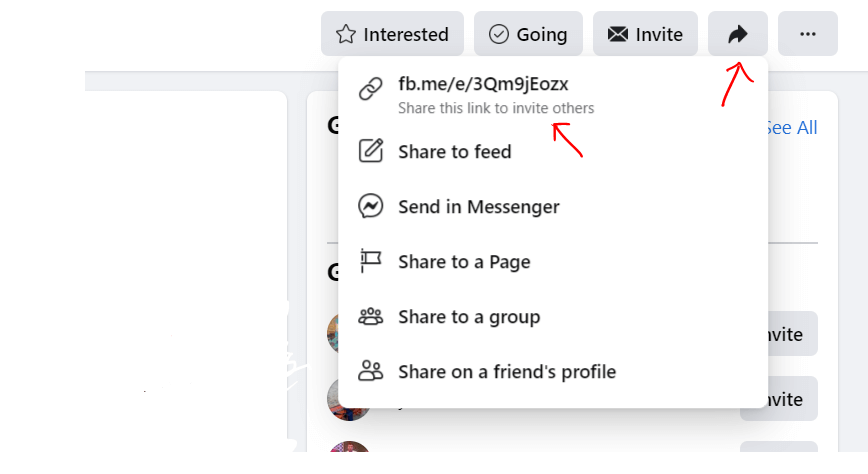
How to invite people to an event on Facebook from Mobile
To invite people to an event on Facebook from Mobile, follow the steps below:
- Go to your Menu from Facebook Mobile App.
- Click on Events and find the event where you want to invite people.
- Click the 3 dots icon from the event page and select Share. You may also select Copy Link if you want to send invites to people who are not your friend.
- Select your friends and finally send invites. You can send the invitation through messenger to single or multiple friends from the Share option.
How to invite people to a Private Event on Facebook
To invite people to a Private Event on Facebook,
- Tap Menu at the top of your homepage, then tap Events.
- Tap Calendar, then tap View Event below your event.
- Tap Invite.
- Select Invite Friend below the names of friends you want to invite.
- Tap Send.
How to invite people to an event on Facebook via your Business Page
You can invite your followers to a Facebook Event via your Facebook business or organization page. For this, you just have to share the Event on Business Page.
To share an Event via your business page,
- Go to Menu from your home page and select Events.
- Then click on Share Icon > Share to a Page. If you are using mobile, Click the 3 dot icon (Event menu) > Share > Share to Page/ Feed
Bottom Line
This is nothing difficult. But many of us don’t actually know how to invite people to Facebook Events.
Don’t forget to check more informative blogs about Facebook and other Social Media.
FAQs
To invite people to an event on Facebook, go to Events. Click the 3 dots icon from the event page and select share. Then select your listed friends and send invites. You can collect event link and to invite people who are not on your friend list. See here- Invite People to an Event on Facebook
Yes, you can do that. You can share the event on your business page or feed.