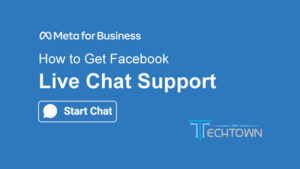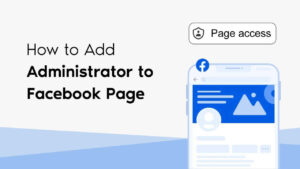How to Create a Blank Name Social Profile
Let’s know tricks how to create a blank name on social profiles.
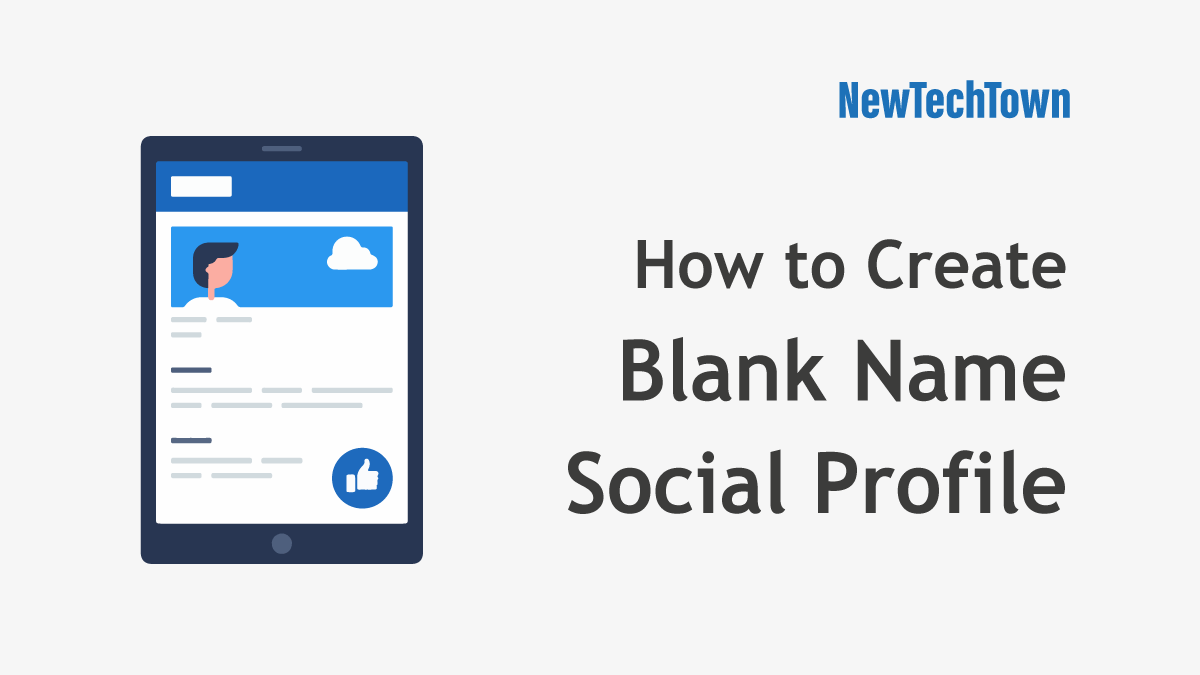
If you are here reading this post then you must want to create a blank name social profile, do you?
A blank name social profile has become a trend for many social media users, some of them create their social media profiles with a blank name to look cool or others just to look anonymous to people.
Social media platforms like Twitter and Instagram allow people to create their profiles with customization options, you can create your profile on Instagram in a different font, size, and even with emojis.
But, what if you want to create your social media profile with a blank name? You must be wondering whether or not it is possible.
Well, it is possible! In fact, it is very simple.
In this post, we will help you create a blank name profile for your social media apps like Twitter and Instagram.
So, let’s get started!
2 Ways: How to Create Blank Name Social Profile
A blank name profile on social apps like Twitter and Instagram by clearing your name is not possible as these social apps do not allow users to clear the name of their profile and save it.
There are certain ways you can use to keep a blank name on social profiles, here are they:
1. Copy the Blank Space
Blank spaces are actually Unicode characters therefore, you can not type the name, clear it, and save it in order to create a blank name social profile.
You can use a blank space copy paste method to create blank name profiles on Twitter, Instagram, or PUBG.
All you have to do in this blank space copy paste method is, press the blank space from your device’s keyboard and copy it to the clipboard by selecting.
After that, go to the social app you want to create a blank profile on and then paste the copied blank space on the profile name and save the changes.
This way, the social app will save the changes, and people will view your social profile as a blank name profile which might curious them.
2. Use Online Invisible Character Tool
Another way to create a blank name social profile is with the help of online invisible character generators, these tools help social users and gamers generate a blank name profile within just one click.
You don’t have to install the tool or register yourself to create a blank name profile, you can use the tool online without paying a penny, all you need is an internet connection.
You can follow the given below steps to use an online invisible character generator:
- Go to the tool.
- Enter any text in the input box.
- Or simply copy the blank space with a button.
- Paste it whereever you want.
Wind Up
Creating blank social profiles is a thing for social media users to look aesthetic and cool but social apps like Instagram and Twitter don’t allow users to clear their profile name and save it therefore, users need to use a different approach.
In the above sections, we mentioned two ways people can use to create a blank name profile within just a few clicks without any problem.
So, go and try one of the ways to create your blank name social profile.