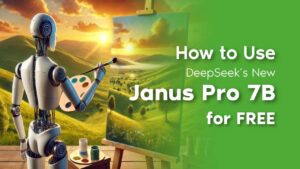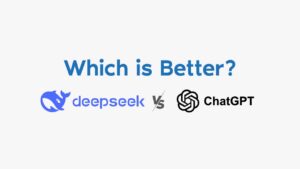How to Fix “Deepseek Search Service is Busy” Error
Try these fixes to solve DeepSeek Search Service is busy error.
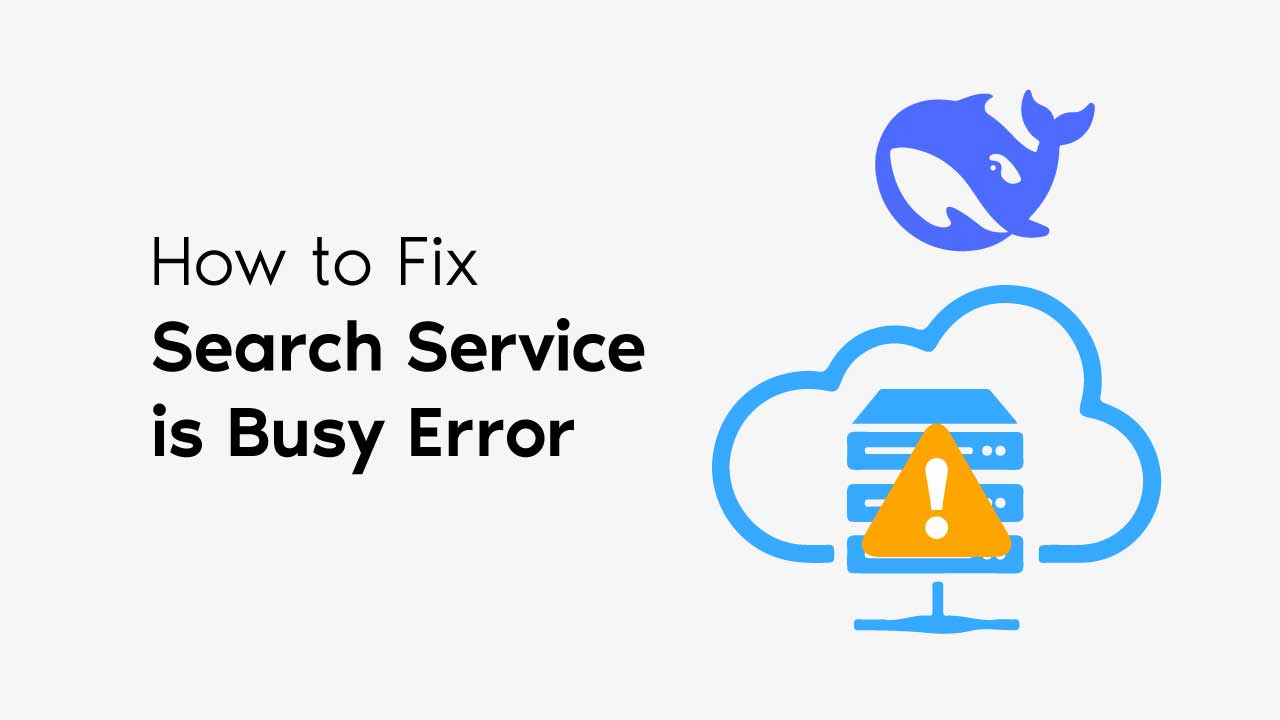
When you get this error message “DeepSeek search service is busy, please disable search or try again later.”, it may be DeepSeek Search Service is down or too busy. How to solve that? Here are some fixes you can try.
This error “Search service is busy” or “Server is busy” indicates that the system is temporarily overloaded for high traffic or any technical reason. This error is a temporary problem, so wait 15 to 20 minutes then try using DeepSeek again. Hope this problem will be fixed.
Let’s try the following fixes to solve “Deepseek Search Service is Busy” error.
Fix 1: Disable Search Service
If you don’t need to use search, just disable this feature from chat. Your problem will surely be fixed. When the search service is down or busy, it will cause regular chat errors. So click on the Search Option to disable it.
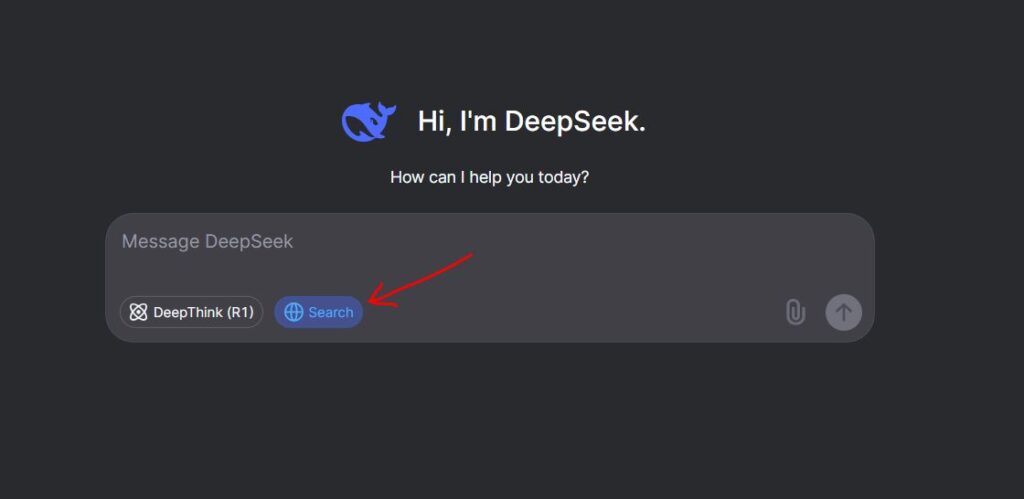
Fix 2: Refresh the Page or App
You can try refreshing the page or app. Most of the time, it may fix the problem.
- Windows Uses: Press Ctrl + R to refresh your browser.
- Mac User: Press Cmd + R
Fix 3: Clear Browser Cookies and Data
You may also fix this error, by cleaning your browser cookies and site data. Before doing that, check the status of DeepSeek services here – status.deepseek.com. If all the service is running but you are still facing this error, you can try clearing your browser site data.
To clean site data, first click on the settings icon before the URL link. Then click site settings.
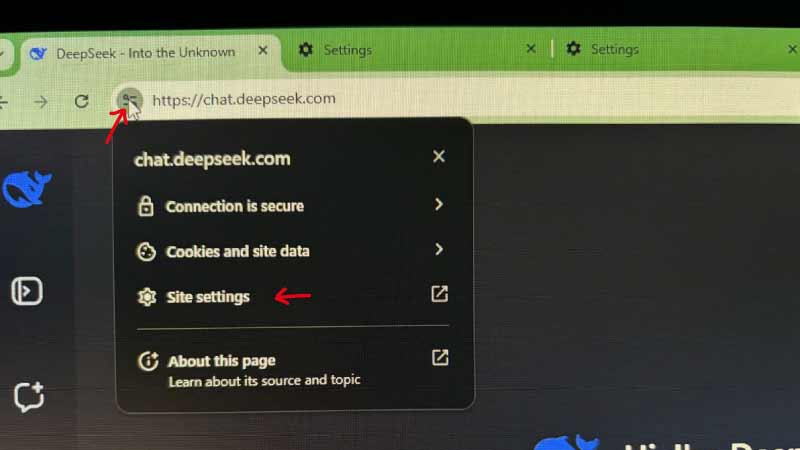
You’ll find Delete Data option under the Usage section.
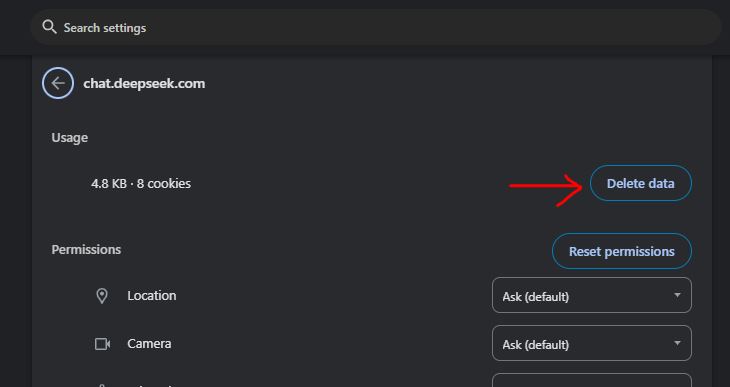
“Server is Busy” error is temporary. You can try again after 20 minutes. Check the status of DeepSeek services. If you see there is no status of downtime or problem but you face continuous problems, you can contact DeepSeek Support.